One of the most frequent requests we get from all types of businesses is the ability to control the music being played. ReMix offers businesses the ability to not only build playlists, but also pick and choose specific songs that they do or do not want to hear. Now, we’ve made it even easier to add or remove a song from ReMix playlists by updating the “Add / Remove” button.
Previously, we had two actions that could be taken on any given song. A song could be removed, or added, to any of your playlists. You would be shown an “Add” option and a “Remove” option, each of which would then drop down to display each playlist where the action was available.
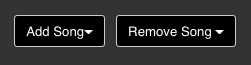
To make things even more simple, we’ve now updated what you see so that there is only one action—”Add / Remove Song”.
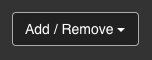
The main difference between the two layouts is that you no longer have to un-add a song before removing it, and vice-versa. Now, there is one less step you’ll need to take to either add or remove a song that you do or don’t want to hear. When you click the new button, clear options for each playlist are presented.
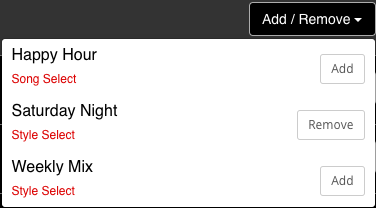
If a song is already on a playlist, it can be removed. If a song is not on a playlist, it can be added. Any song you add to a playlist will remain in that playlist until you remove it, and any song you remove from a playlist will not play on that playlist unless you add it back.
Wondering what you’ve added or removed recently but can’t remember? See a list of these songs by navigating to the edit page of the playlist you want to look at. A list of added and removed songs will be listed at the bottom of the page. You can use this list to add back in a song that was removed, or vice-versa.
Try it out for yourself by logging in or signing up for a free trial today!
